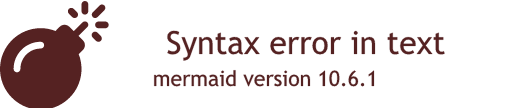MkDocsのMermaidにハマった
PyMdown Extensionsのpymdownx.superfencesを公式ドキュメントの記載通りに設定してmermaidを書いたら、mkdocs serveでは正常に動作するものの、mkdocs buildでは動作しませんでした。
そのときに解決した方法を記載します。
結論¶
Mkdocs-Mermaid2プラグインを使いましょう。
インストール¶
設定方法¶
状況説明¶
mkdocs.ymlには以下のように定義していました。
mkdocs.yml
markdown_extensions:
- pymdownx.superfences:
custom_fences:
- name: mermaid
class: mermaid
format: !!python/name:pymdownx.superfences.fence_code_format
extra_javascript:
- https://unpkg.com/mermaid@10.6.1/dist/mermaid.min.js
以下のように書き、mkdocs buildすると、ページを開いたときにmermaidを書いた箇所がシンタックスエラーになります。
原因調査はしていません。
Mkdocs-Mermaid2プラグインを使うと回避できるので、解消だけしたい方は結論に記載した方法をお試しください。